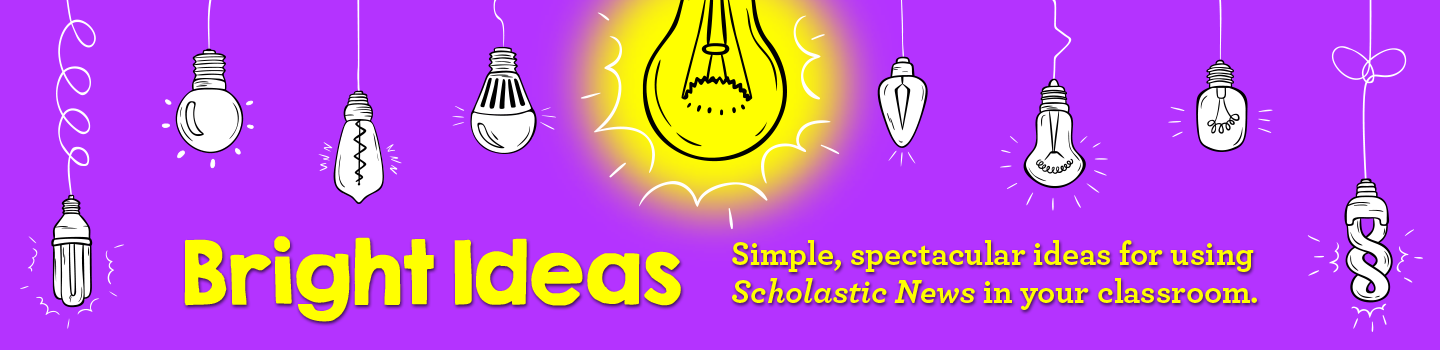
Bright Ideas: Creating a Digital Space
Bright Ideas: Creating a Digital Space
Promote active engagement and seamless navigation using hidden links on Google Slides.
Promote active engagement and seamless navigation using hidden links on Google Slides.
Editor’s Note: Kirstin Triozzi is a ninth-year special education teacher of middle school English Language Arts. She believes learning is a huge part of teaching. She loves using digital tools to create engaging and challenging activities for students. Her use of Scholastic News in the classroom promotes student choice, nonfiction comprehension, active reading strategy instruction, and critical-thinking skills.
Each new school year presents new obstacles but this year, many students and teachers face an obstacle they’ve never faced before: remote learning. In true teacher fashion, I have spent hours planning for the upcoming school year. I knew I had to digitize my instruction, but I wondered how I could digitize a welcoming and predictable classroom environment for my students too. I also wondered how I could digitally facilitate essential skills, like independence and self-help, which typically take weeks for students to develop at the start of each new school year.
I created a digital space through Google Slides that will allow me to establish a consistent routine with students. Once students are introduced to the features within the digital space, they will be able to easily and independently navigate resources and complete assignments. A few features included in my digital space are classic classroom decor—like posters, a white board, and an interactive bookshelf that links to some of the resources we use all the time, like Scholastic News—and a Bitmoji character that looks just like me! I know my students will enjoy using icons to navigate to linked resources. They’ll be feeling successful in no time!